IN THE SPOTLIGHT: MDE to MDB Conversion Service
(also supports: ACCDE to ACCDB, ADE to ADP, etc)
IN THE SPOTLIGHT: Access Database Repair Service
An in-depth repair service for corrupt Microsoft Access files
IN THE SPOTLIGHT: vbWatchdog
VBA error handling just got easier...

" vbWatchdog is off the chart. It solves a long standing problem of how to consolidate error handling into one global location and avoid repetitious code within applications. "
- Joe Anderson,
Microsoft Access MVP
Meet Shady, the vbWatchdog mascot watching over your VBA code →
(courtesy of Crystal Long, Microsoft Access MVP)
IN THE SPOTLIGHT: vbMAPI
An Outlook / MAPI code library for VBA, .NET and C# projects
Get emails out to your customers reliably, and without hassle, every single time.

Use vbMAPI alongside Microsoft Outlook to add professional emailing capabilities to your projects.
IN THE SPOTLIGHT: Code Protector
Standard compilation to MDE/ACCDE format is flawed and reversible.
Significantly discounted pricing is available to all existing customers.
Note: Until 30th September 2025, the upgrade discount is 50%. After that time, the discount will revert to the normal 40%.
Customers that are entitled to a free upgrade to version 4 will be e-mailed by 29th August 2025. If you believe that you've been missed, please get in touch with us to discuss. You will only be entitled to a free upgrade if one of the following is applicable:
If you have changed e-mail addresses, please just contact us with proof of purchase and we will get you setup on version 5.
If you are entitled to a free upgrade to v5, please use the download link provided in your receipt email for the earlier version, and you will find a new download link for the v5 edition of vbWatchdog.
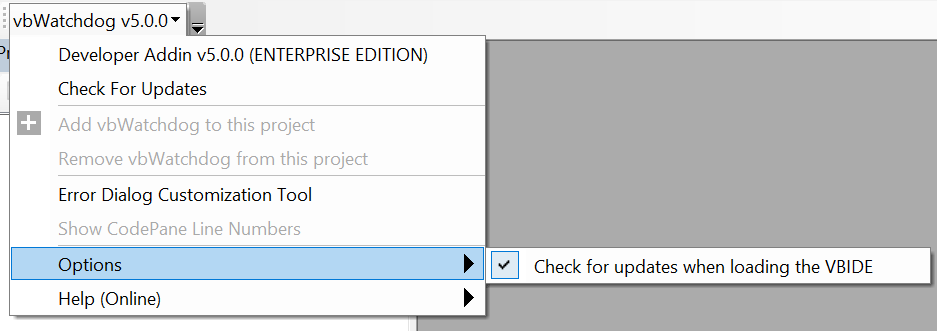 - improved: Error Dialog Customization
An integrated Error Dialog Customization tool is now provided inside the Developer Add-in, rather than via a MS Access project as per previous versions. This gives much easier access to the tool, and also makes it available to users that don't have MS Access installed:
- improved: Error Dialog Customization
An integrated Error Dialog Customization tool is now provided inside the Developer Add-in, rather than via a MS Access project as per previous versions. This gives much easier access to the tool, and also makes it available to users that don't have MS Access installed:
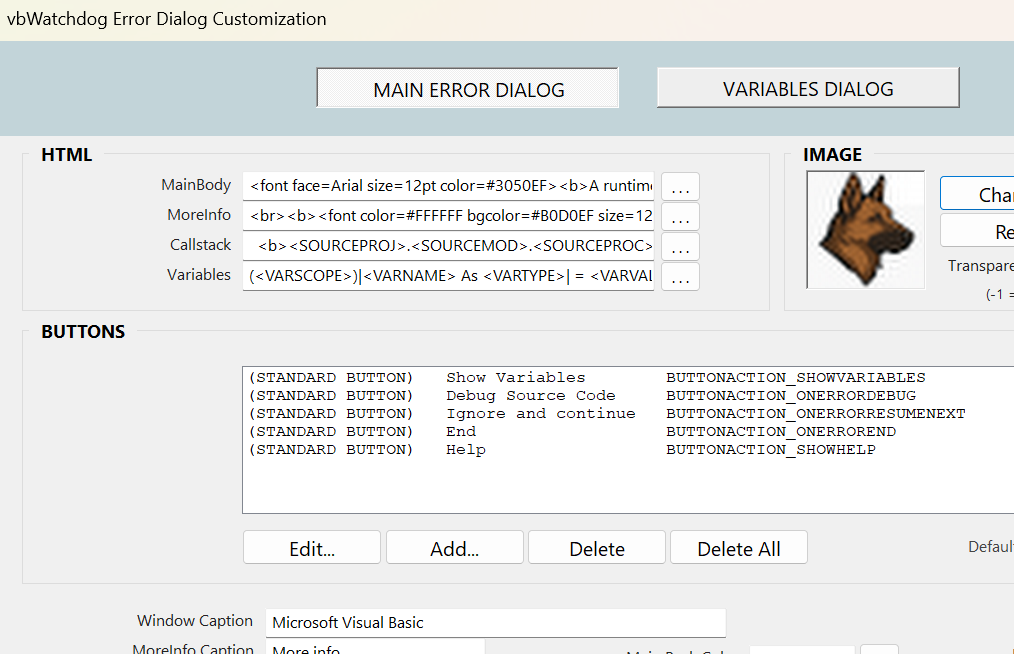 - improved: Line Number Pane improvements
We've added a Go to Line Number ('...') button inside the auto line numbering pane, allowing the developer to quickly jump to a line number. Particularly useful when used to lookup error locations recorded from inside compiled MDE/ACCDE applications where the source line code is not available.
- improved: Line Number Pane improvements
We've added a Go to Line Number ('...') button inside the auto line numbering pane, allowing the developer to quickly jump to a line number. Particularly useful when used to lookup error locations recorded from inside compiled MDE/ACCDE applications where the source line code is not available.
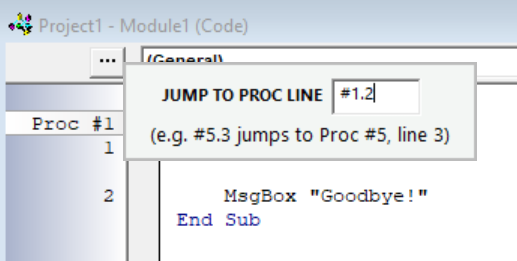 Plus: rendering of the line number pane is now double-buffered for less flickering
- improved: Stability and Performance upgrades
We've made some tweaks to improve general stability and minor performance improvements
- improved: New look for the default error dialog
We've updated the default error dialog color palette for a more subtle, modern look:
Plus: rendering of the line number pane is now double-buffered for less flickering
- improved: Stability and Performance upgrades
We've made some tweaks to improve general stability and minor performance improvements
- improved: New look for the default error dialog
We've updated the default error dialog color palette for a more subtle, modern look:
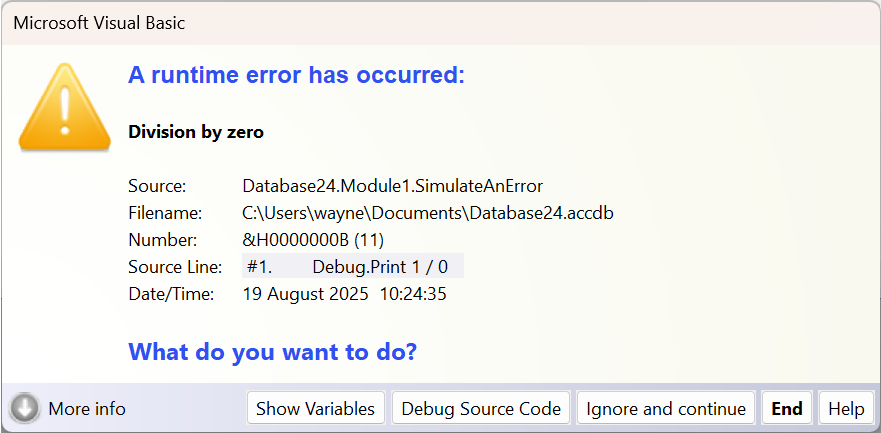 We've also improved the rendering of the 'More Info' button - it no longer causes a flash when hovering over the button.
- added: new ErrEx system info properties:
ErrEx.SysInfoGDIHandlesCount (property-get, Long).
We've also improved the rendering of the 'More Info' button - it no longer causes a flash when hovering over the button.
- added: new ErrEx system info properties:
ErrEx.SysInfoGDIHandlesCount (property-get, Long). 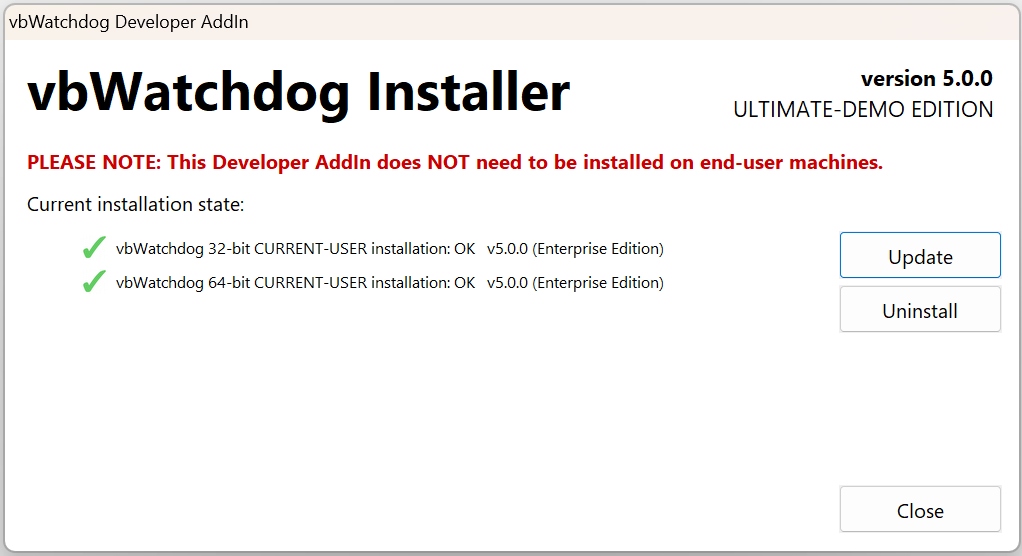 Rather than providing separate per-user and per-system installation MSI files, we now just provide a single installer EXE.
Rather than providing separate per-user and per-system installation MSI files, we now just provide a single installer EXE.TWINBASIC LTD (Company No. 16590181, VAT No. GB497509439)
Terms | Privacy | Sitemap | X (Twitter)