IN THE SPOTLIGHT: MDE to MDB Conversion Service
(also supports: ACCDE to ACCDB, ADE to ADP, etc)
IN THE SPOTLIGHT: Access Database Repair Service
An in-depth repair service for corrupt Microsoft Access files
IN THE SPOTLIGHT: vbWatchdog
VBA error handling just got easier...

" vbWatchdog is off the chart. It solves a long standing problem of how to consolidate error handling into one global location and avoid repetitious code within applications. "
- Joe Anderson,
Microsoft Access MVP
Meet Shady, the vbWatchdog mascot watching over your VBA code →
(courtesy of Crystal Long, Microsoft Access MVP)
IN THE SPOTLIGHT: vbMAPI
An Outlook / MAPI code library for VBA, .NET and C# projects
Get emails out to your customers reliably, and without hassle, every single time.

Use vbMAPI alongside Microsoft Outlook to add professional emailing capabilities to your projects.
IN THE SPOTLIGHT: Code Protector
Standard compilation to MDE/ACCDE format is flawed and reversible.
Most Access third party tools are implemented as either ActiveX controls or as MDA files (Access code library databases). However, a few third party Access add-ins are implemented as COM add-ins. COM Add-Ins are installed totally independent of normal Access Add-Ins - Access does allow you to manage (install / uninstall) COM Add-ins, but by default the menu item is not available on the toolbar.
This guide will show you how to open the COM Add-In manager in Microsoft Access so that you can install / uninstall COM Add-ins yourself. Note that the Access COM-Add-In manager is not the same as the VBA COM Add-In manager, nor is it the same as the ordinary Access Add-In Manager.
Follow these steps:
You should now see a dialog similar to the following: (screenshot from Access 2003)
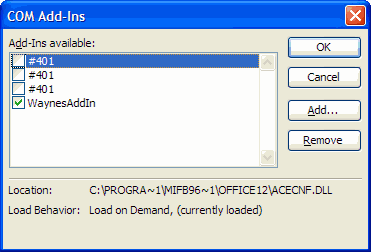
The above dialog shows that I have a total of 4 COM Add-ins installed, 3 being disabled and 1 enabled.
Please note: do not remove any items marked as #401 - they are add-ins used by Access for internal wizards and are only activated when needed. If you remove them, you risk losing important functionality in Access.
*Microsoft Access is a trademark of Microsoft Corporation in the United States and other countries*
IMPORTANT: This document may not be reproduced in part or whole without prior consent from the author.
Rate this article: 




TWINBASIC LTD (Company No. 16590181, VAT No. GB497509439)
Terms | Privacy | Sitemap | X (Twitter)